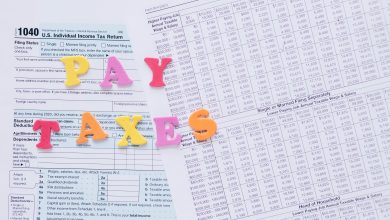Online Banking vs. Mobile Banking

Online Banking vs. Mobile Banking: What’s the Difference and Which One Is Right for You?
In today’s digital age, managing finances has never been easier. With the rise of online and mobile banking, you no longer need to visit a physical branch to transfer money, pay bills, or check your account balance. But what’s the difference between these two? And how do you decide which one suits your needs better? Let’s break it down.
Online Banking: The Power of the Desktop
Online banking refers to accessing your bank account through a web browser, typically on a computer. Introduced in the late 1990s, it revolutionized the way we interact with banks. Here’s what online banking offers:
Advantages:
- Comprehensive Features: Online banking platforms often provide access to a full suite of services, such as managing loans, viewing detailed statements, and setting up automatic payments.
- Ease of Use: Larger screens and keyboards make navigating the platform and completing tasks easier, especially for complex transactions.
- Secure Access: With advanced encryption and multi-factor authentication, online banking remains a safe option when used on trusted devices.
Limitations:
- Device Restriction: Since it’s browser-based, online banking is less convenient for on-the-go use.
- Dependence on Stable Internet: A slow or interrupted connection can make the experience frustrating.
Mobile Banking: Banking in Your Pocket
Mobile banking refers to accessing your bank account via a mobile app on your smartphone or tablet. It’s designed for quick, on-the-go transactions and has become a favourite for many users.
Advantages:
- Convenience: With a smartphone, you can bank from virtually anywhere, whether you’re waiting in line or travelling abroad.
- Quick Actions: Mobile apps are optimized for simple, frequent tasks like checking balances, transferring money, or paying bills.
- Innovative Features: Many apps now offer fingerprint/face recognition login, real-time notifications, and tools to track your spending habits.
- Integration with Other Apps: Send money to friends via services like Zelle or PayPal directly through your banking app.
Limitations:
- Limited Functionality: Some complex actions, such as applying for a loan or accessing detailed account history, may not be fully supported in mobile apps.
- Screen Size: The smaller interface can make it harder to perform or review detailed transactions.
Key Differences Between Online and Mobile Banking
| Feature | Online Banking | Mobile Banking |
|---|---|---|
| Accessibility | Desktop/laptop with internet | Smartphone/tablet with app |
| Features | Full range of services | Quick, transaction-focused features |
| Convenience | Best for detailed tasks | Best for on-the-go banking |
| User Interface | Larger, detailed | Simplified, mobile-optimized |
Which Should You Choose?
It depends on your lifestyle and needs.
- If you’re someone who frequently performs complex transactions or prefers working on a larger screen, online banking is ideal.
- If you value convenience and speed for day-to-day tasks, mobile banking is the way to go.
The good news? You don’t have to choose one over the other. Most banks offer both, and using them together can give you the best of both worlds.
Tips for Secure Banking
- Keep Software Updated: Ensure your browser, app, and operating system are up-to-date.
- Use Strong Passwords: Combine letters, numbers, and symbols for maximum security.
- Enable Two-Factor Authentication: Adds an extra layer of protection.
- Avoid Public Wi-Fi: When accessing sensitive financial information, stick to private networks.